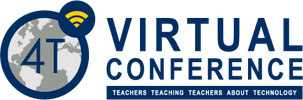Welcome to our first time attendees!
This conference is delighted that every year we have over one hundred new K-16 participants. This is a fun, engaging and informative conference, made for K-12 teachers, like yourself! It is a great way to network with teachers and educators of all levels! There are three easy steps to get started with your conference participation.
Step 1) Register to Attend
While this conference is 100% free to all our educators, it is important that you register. By registering, you will receive our newsletters twice a month about the conference, updates and special education technology options just for our participants! In addition, you will receive all the archives of the sessions in our conference!
Step 2) Earn Continuing Education Credits
If you are a K-12 teacher you can earn up to 19 hours of SCECH's free of charge! Make sure you are registered with the state of Michigan for SCECHs (steps are found on this page). If you are not a Michigan educator or do not hold a Michigan teaching certificate and need a record of attendance, please purchase an attendance certificate (link here).
Step 3) Test Blackboard on your Computer
Before the conference, make sure you test downloading the free Blackboard tool on your computer. Here is a link to a practice room and information for trouble-shooting any problems.
Step 4) May 20-22, Login and Enjoy!
Login to the sessions you are most interested in attending, make sure you login with your first and last name if you are applying for SCECHs. Links to all sessions will be emailed out in the newsletter and on the schedule page here.
Step 1) Register to Attend
While this conference is 100% free to all our educators, it is important that you register. By registering, you will receive our newsletters twice a month about the conference, updates and special education technology options just for our participants! In addition, you will receive all the archives of the sessions in our conference!
Step 2) Earn Continuing Education Credits
If you are a K-12 teacher you can earn up to 19 hours of SCECH's free of charge! Make sure you are registered with the state of Michigan for SCECHs (steps are found on this page). If you are not a Michigan educator or do not hold a Michigan teaching certificate and need a record of attendance, please purchase an attendance certificate (link here).
Step 3) Test Blackboard on your Computer
Before the conference, make sure you test downloading the free Blackboard tool on your computer. Here is a link to a practice room and information for trouble-shooting any problems.
Step 4) May 20-22, Login and Enjoy!
Login to the sessions you are most interested in attending, make sure you login with your first and last name if you are applying for SCECHs. Links to all sessions will be emailed out in the newsletter and on the schedule page here.